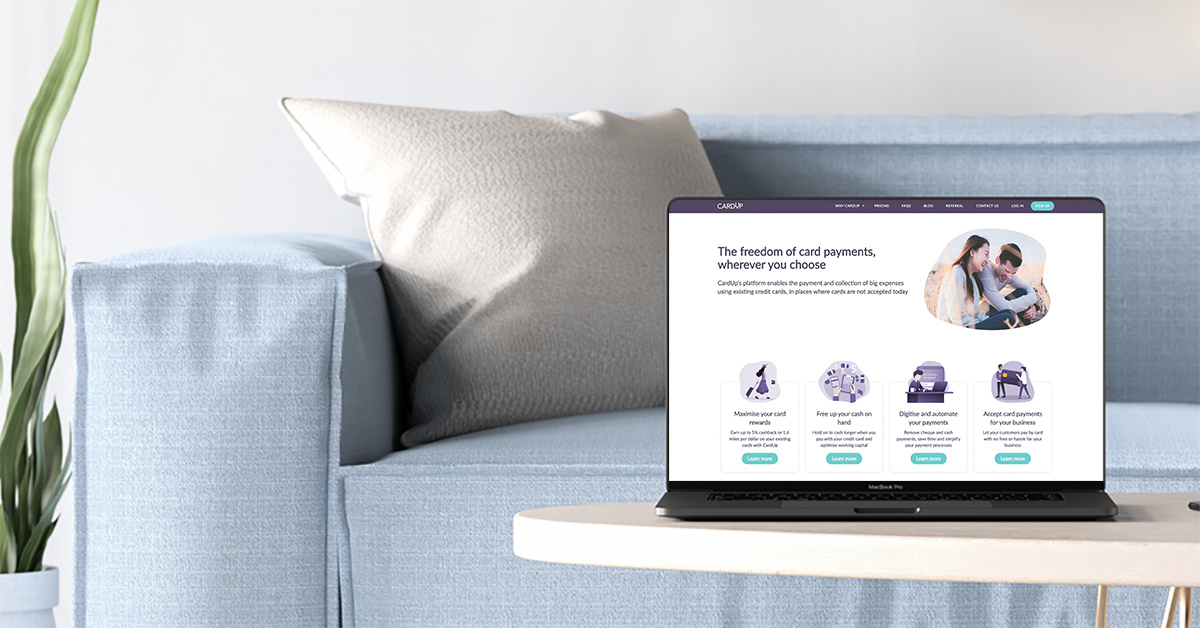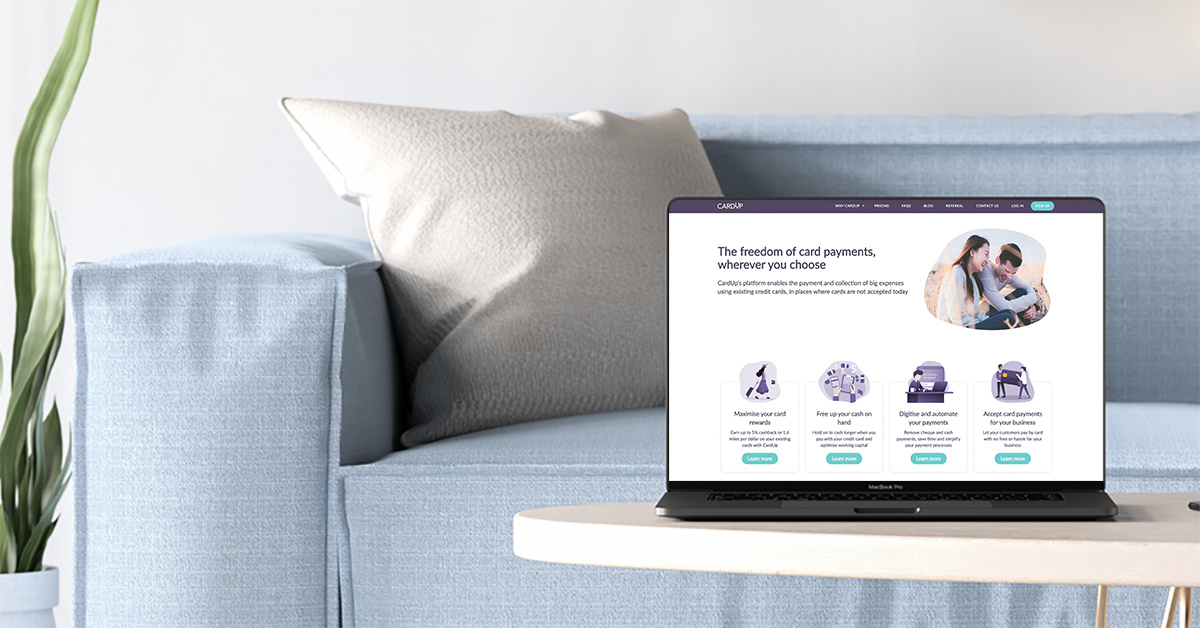Our team has been hard at work, introducing many new payment types and product features so far this year to improve your user experience on our platform.
In the midst of introducing these new additions to the CardUp platform, we also take the safety and security of your payments very seriously, screening through each transaction to ensure the identities of both the payer and recipient of funds.
With that, we’re pleased to say that all of our users can now easily and seamlessly verify their identity when they sign up for a CardUp account with our latest integration with MyInfo!

Image source: SingPass.gov.sg
What is MyInfo?
MyInfo is an authentication solution by the Singapore Government which allows SingPass (Singapore Personal Access) users to easily pre-fill forms and verify their identities. Only relevant information will be pulled from users’ SingPass accounts, and users will have to give their permission before CardUp can access them.
These information are all registered and verified with the relevant government agencies - ensuring 100% accuracy of your identity. This greatly reduces the need for our users to provide verifying documentation when completing their CardUp profile!
Who can benefit from this MyInfo integration?
MyInfo can only be accessed by valid SingPass account holders; Singaporean citizens, Permanent Residents (PRs) and Passholders (Employment Pass, EntrePass, S-Pass, Dependant Pass, Long Term Visit Pass Plus) can use it to verify their details in just one click. There is no need to upload any additional documents.
The details in MyInfo are verified by government agencies. If any of your pre-filled data is inaccurate, you can update this information on the relevant government portals. For users who do not wish to use the MyInfo integration, you can still manually fill up your user profiles as per our existing processes.
How do I complete my CardUp profile with MyInfo?
- After signing up for a CardUp account, you can select the 'USE SINGPASS' option after logging in:
- You will then be asked to log in to MyInfo, and give your permission to access the relevant data. By selecting 'I Agree', you will then be redirected back to your CardUp profile page with your details pre-filled
- Enter and verify your mobile phone number, as well as any other fields which are left incomplete
- Select 'Save Details' to finish - your CardUp profile is now complete in just a few clicks!
More details can be found here should you require more information. Otherwise, feel free to drop us a message at hello@cardup.co if you need help!