COVID-19 has brought about a time of uncertainty for Singapore and countries all around the world. All businesses in the local and global economies have been affected to some degree, in particular industries such as retail, F&B and tourism. The Singapore Government has also responded by coming up with many initiatives to help companies and workers stay afloat amidst this period.
CardUp's commitment
Since the inception of our business solution, we have always focused on helping businesses improve and optimise their working capital. Our platform allows businesses to use their existing credit card limits to extend business payables by up to 58 days, interest-free.
To help businesses during this period, CardUp will be offering a lowered fee of 1.79% (u.p. 2.6%) on all commercial rent payments. With rent being one of the largest business overheads, we hope this will help alleviate some of the pressure on business cash flow.


How this helps your business
CardUp lets you shift your rent payment onto your credit card, which means your landlord will get paid on time, while you defer the actual outflow of cash until your card bill is due up almost 2 months later.
At a 1.79% fee for up to 58 days of financing, this translates to an attractive low cost of financing. Furthermore, you're just paying this rate on the amount you require, as compared to a fixed-amount loan.
By leveraging your pre-approved credit card line, it is a cheaper and more convenient solution as compared to other short-term financing solutions. Also, there is no need for any heavy documentation or long approval processes - the card already lies in your back pocket.
Simply log in to your CardUp account and use the promo code SAVERENT179 when scheduling your commercial rent payments to have this 1.79% rate reflected on your payment. Terms and conditions apply.
Not using CardUp for your business payments yet?
Here's how to get started:
1. Sign up for a free CardUp account
If you're an existing CardUp user, log in to your account.
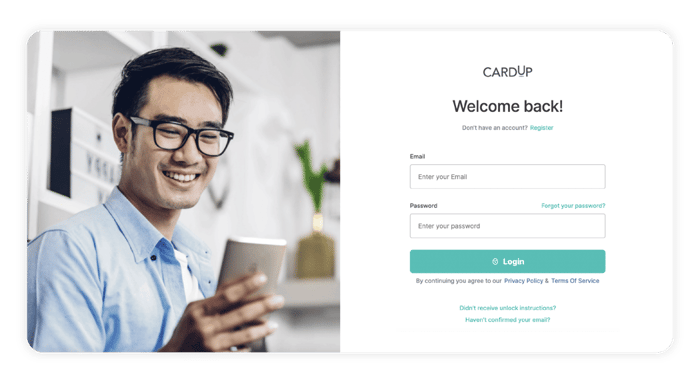
2. Schedule a payment
Start scheduling your payment by selecting the Rent & Rental Deposit payment category
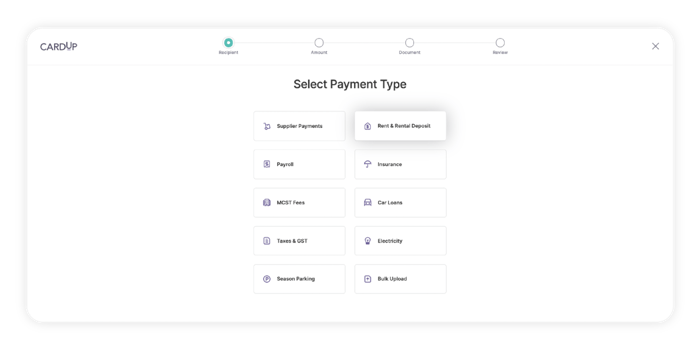
3. Select your recipient
Select your landlord from the dropdown list. If you haven't already added your landlord, you can do so by selecting on '+ New Payee'
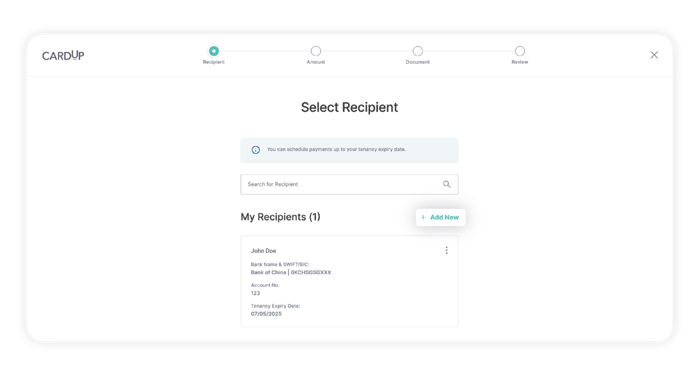
4. Set up your payment
Fill in details such as your payment amount and schedule. Select your card, enter a promo code (if any), and you're good to go!
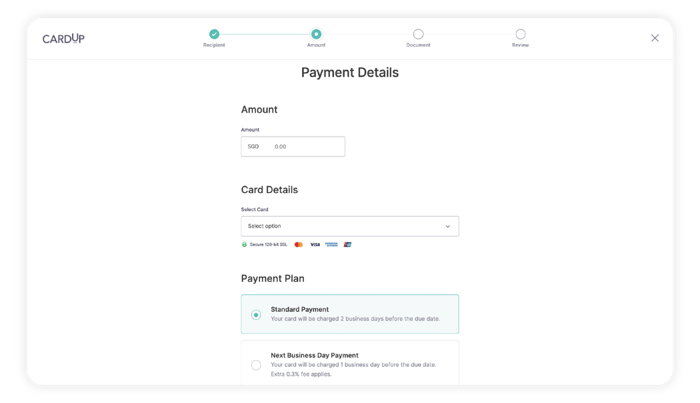
5. Upload documents
Upload an up-to-date copy of your tenancy agreement. If you're adding a new landlord, you also need to upload documents to validate your rent payments.
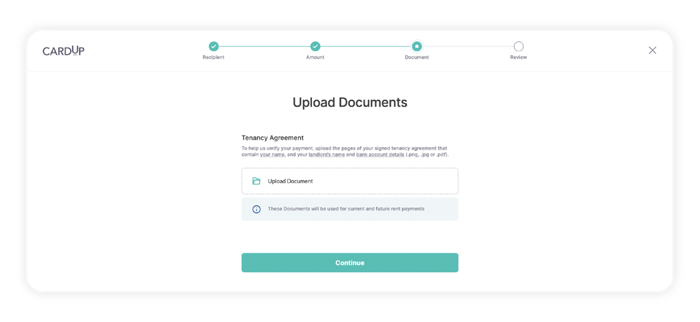
6. Review your payments
Look through the payments you've set up, click on 'Submit' and you're good to go!
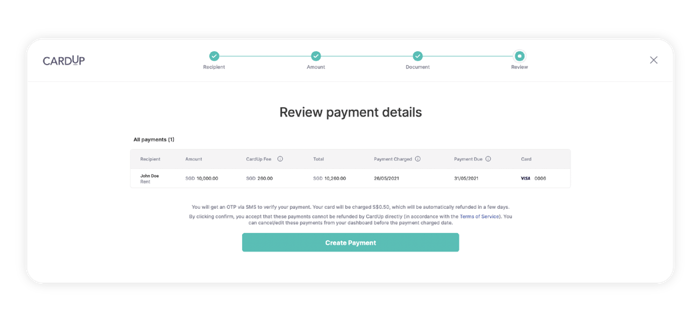
Feel free to reach out to us at hello@cardup.co should you have any questions, or click on the button below to speak to one of our business consultants.


